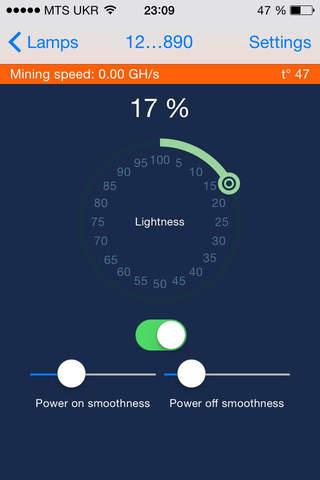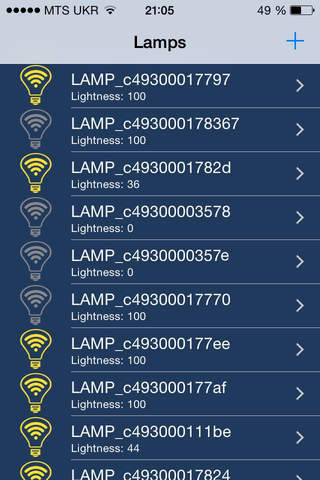
Using this mobile application, you can switch the BitLamp on or off, adjust its brightness and change fade in/fade out speed. You can also specify a Wi-Fi network for the lamp to connect to or select ALL NETWORKS mode for the lamp to search for any accessible open Wi-Fi network. While connecting to a network you can either indicate a static IP for the lamp or select automatic IP address selection (DHCP). Either you can set a password to access all lamp settings and to register a lamp on the community website.
You can also rename the lamp and set its geolocation.
Mobile application display the following information:
mining speed;
lamp’s temperature;
Wi-Fi network that the lamp is connected to;
lamp’s identifier;
one-time password to register the lamp on a community website.